So I was looking for other ways to get data from an AdWords report out of the scripts world and I thought of Amazon S3. Amazon offers a RESTful API through their Amazon Web Services that allows you to store and retrieve large amounts of data from the cloud. I figured I could use them to store some CSV files of account/campaign/keyword performance for downloading or processing later, maybe by another script or software.
The script below tries to encapsulate all the logic required to build and authorize a proper S3 put request. I followed the documentation found here.
To get started for free, sign up for Amazon S3 here and find your access and secret keys here:
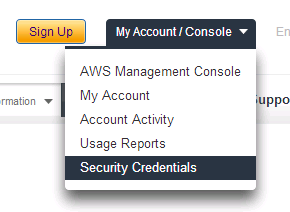
Next, create a new S3 bucket to hold all your data through the AWS console. Fill in the details below and try a test file. Ideally, you would combine this with one of the other AdWords reporting scripts found here to start storing your data in the cloud.
NOTE: This is a very specific set of functions which represent the bare minimum required information to PUT a file to Amazon S3. For more information, please check out the full Amazon S3 Docs.
Thanks,
Russ
//-----------------------------------
// Put Data To Amazon S3
// Created By: Russ Savage
// FreeAdWordsScripts.com
//-----------------------------------
var ACCESS_KEY = 'YOUR_ACCESS_KEY_HERE';
var SECRET_KEY = 'YOUR_SECRET_KEY_HERE';
var S3_BUCKET = 'YOUR_S3_BUCKET_NAME_HERE';
function main() {
var date_str = Utilities.formatDate(new Date(),AdWordsApp.currentAccount().getTimeZone(),'yyyy-MM-dd');
var file_name = 'adwords_keyword_perf_'+date_str+'.csv';
putDataToBucket(S3_BUCKET,'/'+file_name,'this is where the data from an AdWords report would go.');
}
function putDataToBucket(bucket,file_path,data) {
var auth_options = {
method : 'PUT',
base_url : "http://" + bucket + ".s3.amazonaws.com",
s3_bucket : bucket,
path : file_path,
headers : {
"Date" : getDate(),
"Content-Type" : "application/x-www-form-urlencoded"
},
};
var auth_string = generateAuthString(auth_options);
auth_options.headers["Authorization"] = auth_string;
var options = {
method : auth_options.method,
headers : auth_options.headers,
payload : data
};
return (UrlFetchApp.fetch(auth_options.base_url+auth_options.path, options).getResponseCode() == 200);
}
//Generates an AWS Auth String
//For more info, see the AWS docs - http://goo.gl/m5nCe
function generateAuthString(url) {
var string_to_sign = getStringToSign(url);
Logger.log(string_to_sign);
var signature = getSignature(SECRET_KEY,string_to_sign);
return "AWS" + " " + ACCESS_KEY + ":" + signature;
}
//Generates an AWS Signature
//For more info, see the AWS docs - http://goo.gl/m5nCe
function getSignature(SECRET_KEY,string_to_sign) {
return Utilities.base64Encode(
Utilities.computeHmacSignature(
Utilities.MacAlgorithm.HMAC_SHA_1,
string_to_sign,
SECRET_KEY,
Utilities.Charset.UTF_8
)
);
}
//Generates an AWS string to sign
//For more info, see the AWS docs - http://goo.gl/m5nCe
function getStringToSign(url,params) {
var method = url.method;
var date = url.headers.Date;
return method + "\n" + "\n" +
url.headers['Content-Type'] + "\n" +
date + "\n" +
getCanonicalizedAmzHeaders(url);
}
//Generates the Canonicalized Amazon Headers (not really)
//For more info, see the AWS docs - http://goo.gl/m5nCe
function getCanonicalizedAmzHeaders(url) {
var ret_val = "/" + url.s3_bucket;
ret_val += url.path;
return ret_val;
}
function getDate() {
return Utilities.formatDate(new Date(),"GMT", "EEE, dd MMM yyyy HH:mm:ss +0000");
}

